🔧 Manage Rules
Enable, disable, or delete your scheduling rules.
View All Rules
Open /config → ⚡ Auto-Schedule Rules
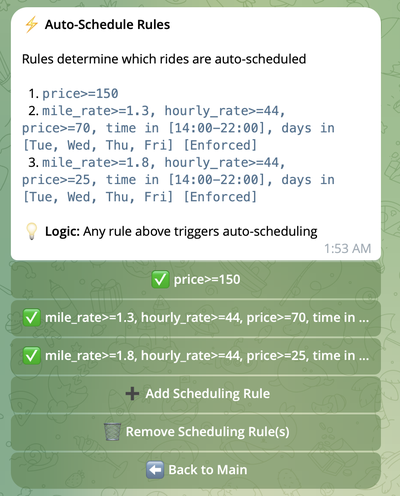
Enable/Disable Rules
Toggle rules on or off without deleting them—useful for testing different strategies.
To disable: Tap the rule → checkbox changes from ✅ to ⬜
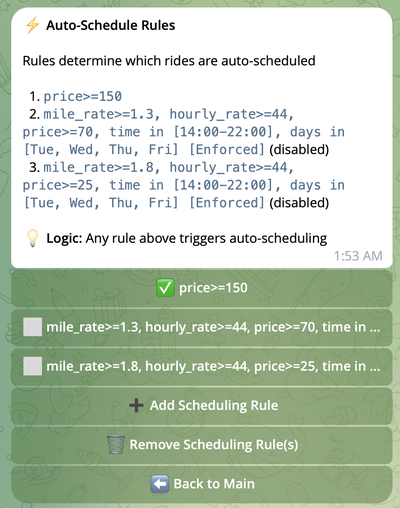
To enable: Tap the rule again → checkbox changes to ✅
When disabled:
- Rule is saved but inactive
- Rides won't be evaluated against it
- Other rules continue working normally
- Can be re-enabled anytime
Delete Rules
Permanently remove rules you no longer need.
Steps
-
Tap 🗑️ Remove Scheduling Rule(s)
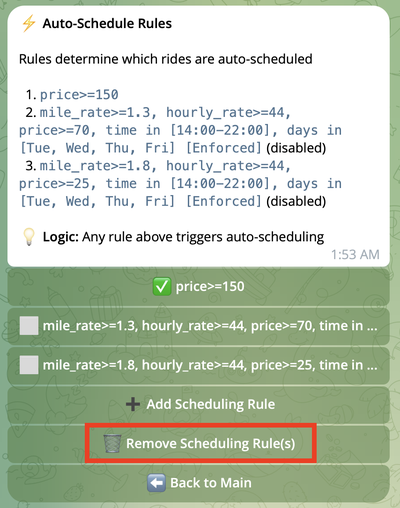
-
Select rules to delete (✅ = selected)
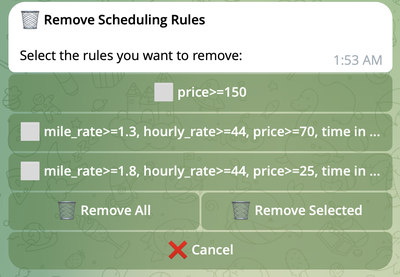
-
Choose an action:
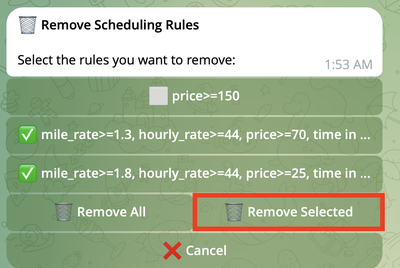
Button Action 🗑️ Remove Selected Delete checked rules only 🗑️ Remove All Delete all rules ⬅️ Back Cancel without deleting
warning
Deleting all rules disables automatic scheduling completely.
tip
More rules = more criteria to match = fewer rides auto-booked. Keep your ruleset focused on your key priorities.